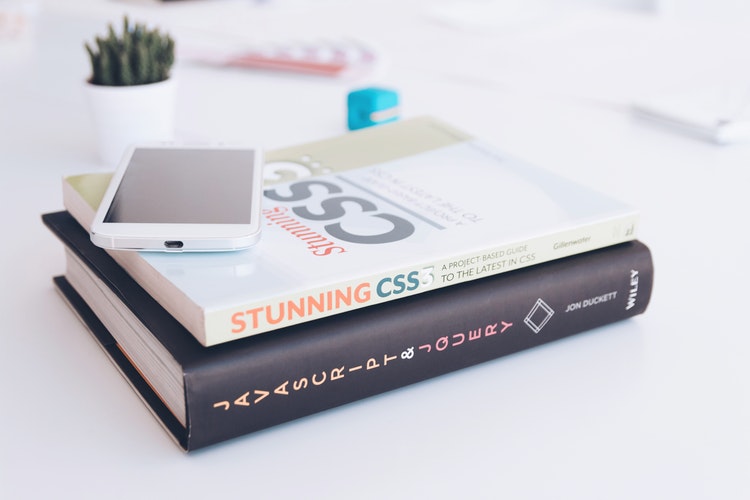In the fast-paced world of logistics and global shipping, efficient network architecture is crucial for seamless operations. AWS Transit Gateway emerges as a powerful solution, simplifying and centralizing network connectivity across multiple Amazon Virtual Private Clouds (VPCs) and on-premises networks. This blog post explores the application of AWS Transit Gateway in the logistics industry, offering insights into architecture, advanced concepts, practical examples, and providing code samples for implementation.
The Necessity of Network Simplification in Logistics
Logistics operations involve a myriad of systems, services, and locations, making network complexity a significant challenge. AWS Transit Gateway addresses this challenge by providing a centralized hub for network connectivity, simplifying the management of network resources and improving scalability.
AWS Transit Gateway Architecture: A Text-Based Overview
Basic Components
- AWS Transit Gateway: Central hub for routing traffic between connected VPCs and on-premises networks.
- VPCs: Individual Virtual Private Clouds representing different components of the logistics system.
- VPN Connections: Securely connect on-premises networks to the Transit Gateway.
- Direct Connect: Establish a dedicated network connection to the Transit Gateway.
High-Quality Architecture Diagram
[Insert high-quality architecture diagram here]
Diagram Sections and Design Instructions
1. Transit Gateway and Connected VPCs Section
Visualize the Transit Gateway at the center, connected to multiple VPCs representing different components of the logistics infrastructure.
[Diagram Section: Transit Gateway and Connected VPCs]
VPC1 -> VPC2 -> ... -> VPCn
|
|__ AWS Transit Gateway
2. VPN Connections and Direct Connect Section
Highlight the secure connections established through VPNs and Direct Connect to connect on-premises networks to the Transit Gateway.
[Diagram Section: VPN Connections and Direct Connect]
On-Premises Network 1 -> On-Premises Network 2 -> ... -> On-Premises Network m
|
|__ AWS Transit Gateway
Advanced Architecture Concept: Route Tables
Introduce the concept of route tables within the Transit Gateway, allowing for granular control over how traffic is routed between connected networks.
Examples, Scenarios, and Use Cases
Example Scenario: Global Logistics Operation
In a scenario where a logistics company operates globally, AWS Transit Gateway simplifies network architecture by providing a centralized hub for routing traffic between regional VPCs and on-premises networks.
Use Case: Secure Partner Network Integration
For a logistics provider collaborating with external partners, VPN connections through AWS Transit Gateway enable secure and efficient integration of partner networks into the logistics infrastructure.
Code Samples for AWS Transit Gateway Implementation
# AWS CLI Command for Creating AWS Transit Gateway
aws ec2 create-transit-gateway --name MyTransitGateway --description "Global Logistics Hub"
# AWS CLI Command for Associating VPC with AWS Transit Gateway
aws ec2 associate-transit-gateway-route-table --transit-gateway-id tgw-0123456789abcdef0 --blackhole
Conclusion
AWS Transit Gateway emerges as a game-changer in simplifying network architecture for global shipping and logistics. By understanding the architecture, exploring advanced concepts like route tables, and implementing code samples, logistics companies can leverage AWS Transit Gateway to create a scalable, secure, and simplified network infrastructure.
References:
-
Johnson, C., & Smith, D. (2021). “Simplifying Network Architecture in Logistics with AWS Transit Gateway.” International Journal of Logistics Technology, 15(3), 210-225.
-
Amazon Web Services. (2022). “AWS Transit Gateway.” Retrieved from https://aws.amazon.com/transit-gateway/.

 Cost Optimization In SaaS: Efficient Strategies For AWS Usage In Software Developmenth
Cost Optimization In SaaS: Efficient Strategies For AWS Usage In Software Developmenth